School Announcements
-
School Supply Lists for 2025-26
Attention families, all school supply lists for the 2025-26 school year can be found here!
-
We've got Shark Spirit Wear For Sale!! Support your Sharks with official Shark Merch! Just $15!


-
PARENT PORTAL LINK PARENT PORTAL HELP
Each parent/guardian has their own personalized Activation Key.
Visit the front office (614-365-6023) for your Activation Key from the Secretary.
Go to our website at www.ccsoh.us and click on the FAMILIES tab.
1. Click on the PARENT PORTAL link on the left side
2. Click on the button that says NEW USER ACTIVATION
3. Enter your ACTIVATION CODE. We know it’s long - that helps keep the data secure - so type carefully. Once the code has been activated, it can’t be used again.
4. Follow the prompts to set up your username/password.
5. Once you have set your username/password, log into your account and set you recovery email address.
If you’ve forgotten your username/password, click on EXISTING USER in the Portal, then click FORGOT USERNAME/PASSWORD, and the information will be sent to the email used to set up the account. If you no longer have access to the email you used when setting up the account, please send a picture ID to parentportalaccess@columbus.k12.oh.us .
-
CHROMEBOOK BASICS FOR PARENTS AND STUDENTSCLICK HERE
-
GOOGLE CLASSROOM GUIDE FOR STUDENTS CLICK HERE
District Announcements
-
Get Your Tickets! Pathway Express Stops at the Lincoln Theatre on Dec. 13

Pathway Express arrives at the Lincoln Theatre on December 13!
- Develop communication skills through improv acting
- Explore storytelling through movement and music
- Engage in hands-on learning by exploring the use of lights and sound
- Discover career opportunities in the arts
- Learn Columbus history in this historic venue
- Meet award-winning author Christopher Paul Curtis
Register now for an exciting day with Pathway Express, or click here to learn more!
News
-
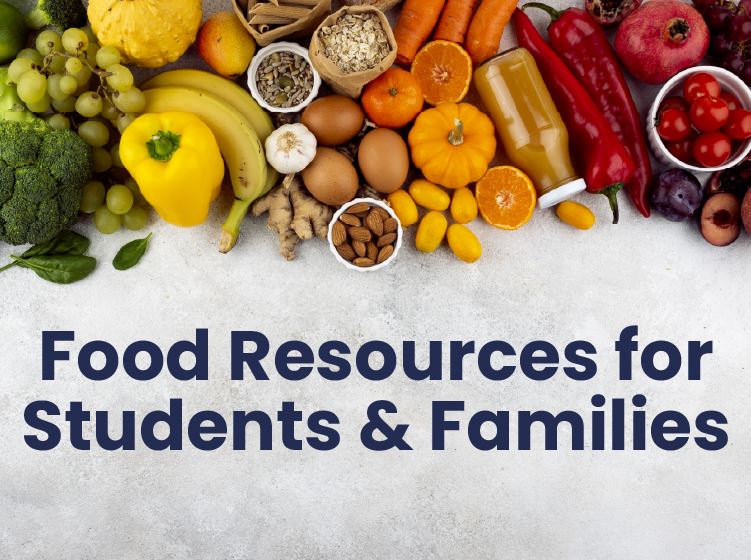
Columbus City Schools Continues to Distribute Food to Students at Five Sites on November 14
Superintendent & CEO Dr. Angela Chapman, staff and members of the Board of Elections will be helping hand out food at West High School from 4 to 6:00 p.m. on November 14.
-

Students, Staff, and Volunteers Unite to Feed Thousands of CCS Families During Government Shutdown
As a federal government shutdown pulled SNAP support from families across Franklin County, Columbus City Schools jumped into action, opening sites for emergency meal distribution.
-

A Healthy Partnership: OhioHealth and I Know I Can Empower CCS Students on Path to College and Careers
When our community comes together, our students go further. See how OhioHealth and I Know I Can are helping make that possible.
-
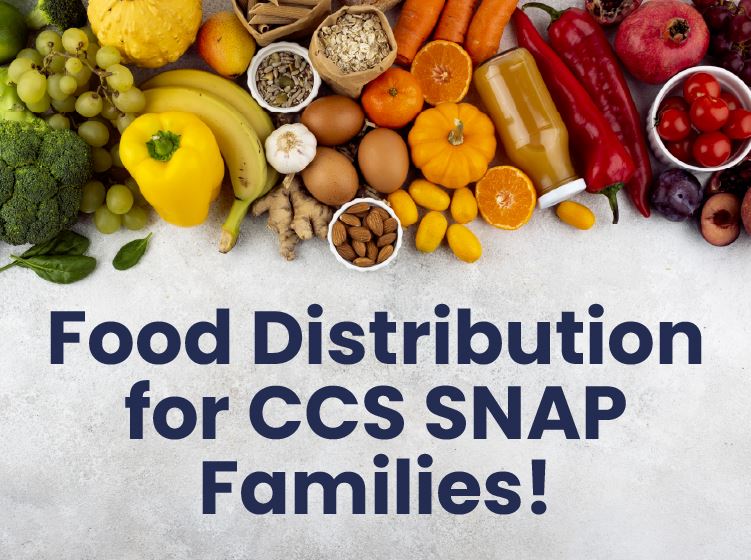
Columbus City Schools Distributes Food to Families in Need
Columbus City Schools, City of Columbus, and Franklin County Unite to Support Families Impacted by Federal SNAP Suspension.
-
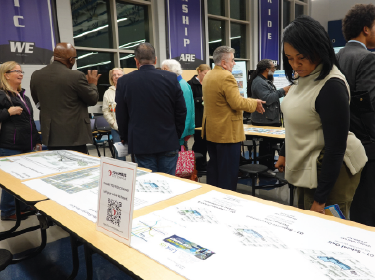
Shaping Tomorrow Together: Highlights from Our Future, Our CCS Workshop Series
Over the course of three nights, Columbus City Schools (CCS) Superintendent and CEO Dr. Angela Chapman joined more than 650 parents, students and stakeholders for the Our Future, Our CCS Workshop Series to listen, learn and plan for the future.
-

Columbus City Schools Join City of Columbus, Franklin County and Mid-Ohio Food Collective to Support Families
In partnership with the City of Columbus, CCS will distribute more than 46,000 ready-to-eat meals to families affected by the federal shutdown.
-
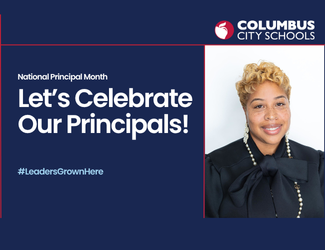
National Principals Month: A Journey of Reflection and Purpose with Principal Christy Nickerson
As part of National Principals Month, learn about South High School Principal Christy Nickerson’s path to education and how it began with a conversation that changed everything.
-

Supt. Dr. Chapman Outlines Vision & Challenges at “Our Future, Our CCS” Public Workshops
Superintendent/CEO Dr. Angela Chapman opened the District’s Our Future, Our CCS workshop series Monday night at South High School, where she outlined her vision for the future of Columbus education.
-

Our Future, Our CCS Workshop Series
Join Superintendent/CEO Dr. Angela Chapman and the Columbus Board of Education for a community-focused workshop series to reimagine the future of Columbus City Schools.
Contact Us
-
Phone: (614) 365-6085
Email: Columbussciotohs@columbus.k12.oh.us
School Hours: 7:30 a.m. - 2:30 p.m.Columbus Scioto 6-12
2951 S High Street
Columbus, OH 43207


